HP 15 Notebook Celeron 4GB 500GB Laptop
The HP 15 Notebook with Intel Celeron processor, 4GB RAM, and 500GB HDD is designed for users seeking a practical and reliable computing solution for everyday use. Built by one of the most trusted names in personal computing, this model offers essential features that cater to basic productivity needs, web browsing, document editing, email management, and light media consumption.
Performance and Processing Power
At the core of the HP 15 Notebook is the Intel Celeron processor, which is tailored for entry-level tasks and day-to-day computing. The processor ensures efficient power usage while maintaining dependable performance for routine functions such as launching applications, working with spreadsheets, and running browser-based tools. This makes the laptop ideal for students, home users, and professionals who work with light workloads.
The 4GB of DDR4 RAM supports smooth multitasking and allows users to operate several applications simultaneously without significant lag. It handles light to moderate workloads efficiently, and is well-suited for tasks such as word processing, internet browsing, and virtual meetings. The RAM configuration also supports future upgradeability for those who may wish to expand memory later on.
Storage Capacity
This notebook comes with a 500GB hard disk drive (HDD), providing ample space to store files, documents, photos, music, and videos. The HDD offers a balance between storage volume and affordability, making it suitable for users with moderate data storage requirements. Although it does not match the speed of solid-state drives (SSD), the capacity is generous for offline content storage and long-term file archiving.
Display and Graphics
The HP 15 is equipped with a 15.6-inch diagonal display, offering a clear and bright viewing experience. With HD resolution, it delivers crisp text and reasonably sharp visuals for tasks such as web browsing, streaming videos, and working on documents. The integrated Intel HD Graphics delivers dependable graphics support for non-intensive visual tasks, providing a consistent experience for web content and office software.
Design and Build
Built with a sleek and minimalistic chassis, the HP 15 Notebook maintains a modern aesthetic while being lightweight enough to carry between classes, meetings, or home and office. Its ergonomic keyboard layout provides comfortable typing, making it convenient for long writing sessions, reports, and emails. The touchpad is responsive and supports multi-touch gestures for ease of navigation.
Despite its entry-level nature, the laptop offers a durable hinge, sturdy keyboard construction, and a clean finish that reflects HP’s commitment to quality and design. The hinge allows the screen to tilt to a wide angle, supporting various viewing positions.
Connectivity and Ports
The HP 15 comes with a full suite of essential connectivity options, including USB ports (both USB 2.0 and USB 3.0), an HDMI output for connecting to external monitors or projectors, an Ethernet port for wired internet access, and a headphone/microphone combo jack. It also supports wireless connectivity through Wi-Fi and Bluetooth, enabling users to connect seamlessly to networks and external peripherals such as printers, wireless headsets, and smartphones.
An integrated SD card reader is included, allowing users to expand storage or access files from digital cameras and other devices. The laptop also features a built-in webcam and microphone, making it suitable for video conferencing, virtual learning, or online collaboration.
Battery and Operating System
Equipped with a 3-cell lithium-ion battery, the HP 15 delivers a reasonable battery life for users who require mobility and flexibility. It offers several hours of use on a single charge, depending on the usage patterns and power settings.
The laptop typically comes with Windows 10 or 11 pre-installed, depending on market availability, providing a familiar and secure environment with access to Microsoft Office applications, productivity tools, and the latest updates from Microsoft. The operating system ensures compatibility with a wide range of software and provides security features essential for protecting user data.





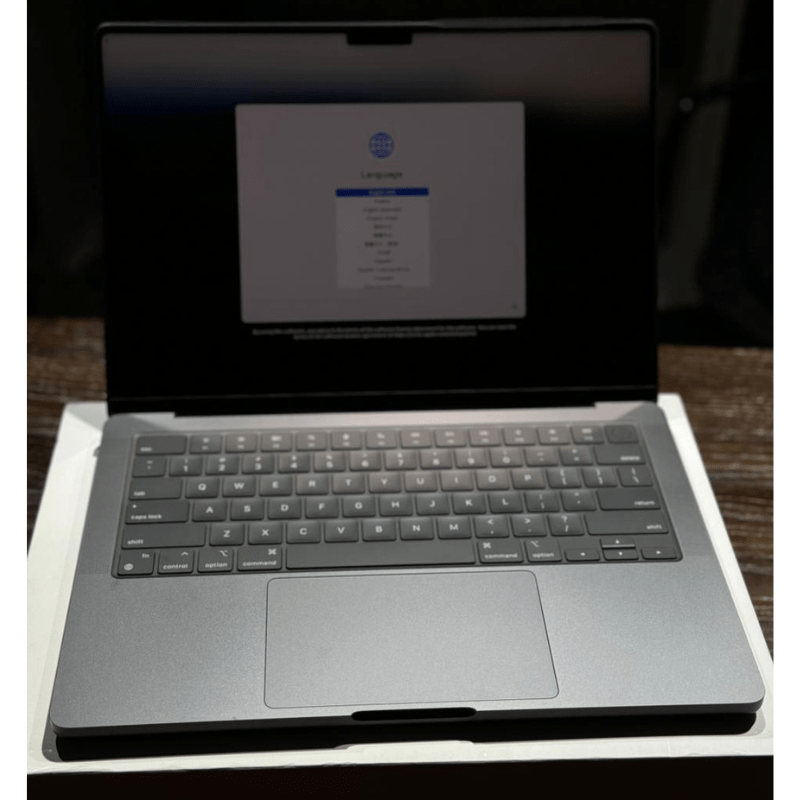



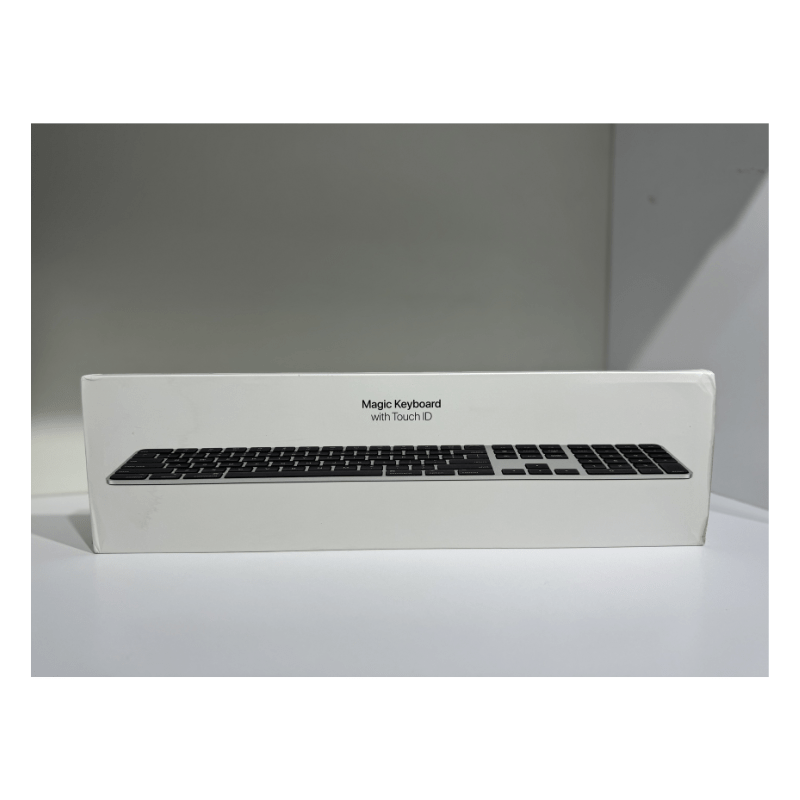


Reviews
Clear filtersThere are no reviews yet.